Here are virtually so many SEO myths that it has become very difficult to know what’s 100% true, but I can advise you on which SEO mistakes you should not make:
You might get a short term boost by buying links if your website is already popular, but you’re still taking a risk here. Paid links are sometimes flagged by Google’s search engine experts. You may wonder, how will they ever catch me? Well, Google’s bots and a special team at the company search for questionable linking patterns every single day!
For example, if you pay for a few hundred links to be pointed to your website in the very same day, some links will probably be flagged as a sort of ‘irregular linking activity’. Links from totally unrelated categories will seem suspicious as well.
I would recommend the old fashioned method of comment linking, manually — your blog will still be able to grow, albeit at a steady pace. Over time, the end results will be worthwhile. If you are however settled on purchasing links, do not use the same anchor text for all of them; mix it up a bit.
Many bloggers I know try to target the same topic with a variation of essentially very similar keywords. For instance, ‘make money on facebook’ and ‘making money with your facebook’ are quite similar, and creating a completely different page for each keyword won’t add much value to your site.
How much can you really play with topics or keywords that are essentially identical? If you can’t, then you’ll probably end up writing the same content for both keywords, which poses a risk of a search engine penalty. Instead, you should try to penetrate one original topic or keyword in detail and make an effort to strengthen each post.
Don’t get me wrong, PageRank is important for any website’s success. The higher the PageRank you have, the better you rank in search engines, and the more visitors you’ll get. However, it’s definitely not the only metric that’ll help you improve your blog’s success. Furthermore, Google has mentioned previously that PageRank is just one of two hundred (wow!) indicators used to crawl and rank a website. Instead, you should focus on your analytics, ROI, and relevancy as recommended by Google itself.
The title tag is undeniably one of the most important aspects when it comes to search engine rankings. Beginner bloggers usually write a post with a long title that describes the topic in too many words. First, you want to keep the title rather short, (not more than 60 characters) but more importantly, you should aim your focus at optimizing the title tags.
For example, if you write a post titled ‘What Is A Niche Blog And How Do I Create It?’ your title tag should be more targeted towards a keyword, perhaps something like ‘What Is A Niche Blog?’ with ‘a niche blog’ being a possible keyword. You would surely want to check the popularity of the respective keyword with a keyword tool such as Google Adwords before optimizing for it. Consider changing it and you may enjoy a better placement in the search engines and as a result, more visitors.
While many bloggers depend on content to grow their blog, there are some who had become obsessed with the design of their blog. Don’t get me wrong, if you don’t have an appealing design, some visitors won’t be attracted to your website. However, using too many graphics or images will overcrowd your page and slow it down.
I see many sites using Flash and sacrificing page speed for motion and sounds. Definitely an attractive setting, but not a worthy enough tradeoff. This will also prevent search engine bots from being able to crawl your pages at a desirable faster rate.
Blog services that offer free hosting such as Blogger, TypePad, and many others, can offer a decent platform and an excellent value. However, they are not flexible enough to be able to install the Plugins, themes, and other extensions you truly desire for superior SEO results.
All it will take is to register your own domain, and to purchase an inexpensive hosting plan. If you do enough shopping around, you shouldn’t spend more than $50 for both for the year. It’s worth a few bucks per month to have total control over your website. The power of independence can reap great rewards when your blogging operation grows.
Probably one of the most common SEO mistakes is common stuffing. It’s not only unethical, but also will hurt your search rankings. If you really want to rank for a bunch of keywords, create a separate page for each keyword and optimize for it accordingly. Instead of using hidden or duplicate text, focus on creating useful pages that have your keywords implemented in them as part of the content. Trying to manipulate a search engine like Google is a big no-no.
Many websites, especially blogs, suffer from posts that are too short. I personally get at least a few guest post submissions per day, and more than often, I have to reject them on the basis that they are too short to publish. How great can a piece be if it’s written at just 400 words? Writing extremely short posts hurts reader loyalty plus your page could be considered as low quality when it comes to SEO rankings.
There’s not only one right way to optimize your posts for the search engine, but there are general proven methods you can use. For example, in regards to link building, several bloggers I know make the mistake of only linking to the front page of their website. Instead, you should build links that also point to your top, most popular posts. There’s always something new to learn about SEO, so make sure your optimization knowledge is up to date by reading articles or guides from qualified authors such as Google’s Matt Cutts.
While Google reportedly (WebCEO software) doesn’t place a big emphasis on ALT tags, other search engines such as AOL, Bing, and Yahoo do. The truth is that a picture is just an image file if it’s not optimized for a keyword. To optimize it, use the ALT tag when inserting your image in a post; you’ll definitely see better results. Also, consider naming the file of the image as your keyword or at least to a defining term. If you’re blogging about copyright laws, name your image as ‘copyright-laws.jpg’, not something like ‘picture10.jpg’ — that simply won’t do you any good.
Conclusion
I see additional SEO mistakes regularly, such as the use of generic descriptions for posts, not updating the sitemap, broken 404 pages, and grammatical errors in various site contents. Most of all, I see posts that lack organization and simply contain too much text without separation of any sort, such as spacing or headings. That’s simply unattractive to your valued readers. It takes away from the overall experience, and the quality of your website will take a beating. These SEO mistakes may seem basic to some but shouldn’t be overlooked or ignored. Better yet, consider evaluating your blog right away to ensure that your overall SEO is in check.
Editor’s note: This post is written by Issac Atia for Hongkiat.com.
1. Buying Links
You might get a short term boost by buying links if your website is already popular, but you’re still taking a risk here. Paid links are sometimes flagged by Google’s search engine experts. You may wonder, how will they ever catch me? Well, Google’s bots and a special team at the company search for questionable linking patterns every single day!
For example, if you pay for a few hundred links to be pointed to your website in the very same day, some links will probably be flagged as a sort of ‘irregular linking activity’. Links from totally unrelated categories will seem suspicious as well.
I would recommend the old fashioned method of comment linking, manually — your blog will still be able to grow, albeit at a steady pace. Over time, the end results will be worthwhile. If you are however settled on purchasing links, do not use the same anchor text for all of them; mix it up a bit.
2. Duplicate Content
Many bloggers I know try to target the same topic with a variation of essentially very similar keywords. For instance, ‘make money on facebook’ and ‘making money with your facebook’ are quite similar, and creating a completely different page for each keyword won’t add much value to your site.
How much can you really play with topics or keywords that are essentially identical? If you can’t, then you’ll probably end up writing the same content for both keywords, which poses a risk of a search engine penalty. Instead, you should try to penetrate one original topic or keyword in detail and make an effort to strengthen each post.
3. Chasing PageRank
Don’t get me wrong, PageRank is important for any website’s success. The higher the PageRank you have, the better you rank in search engines, and the more visitors you’ll get. However, it’s definitely not the only metric that’ll help you improve your blog’s success. Furthermore, Google has mentioned previously that PageRank is just one of two hundred (wow!) indicators used to crawl and rank a website. Instead, you should focus on your analytics, ROI, and relevancy as recommended by Google itself.
4. Leaving Title Tags Automated
The title tag is undeniably one of the most important aspects when it comes to search engine rankings. Beginner bloggers usually write a post with a long title that describes the topic in too many words. First, you want to keep the title rather short, (not more than 60 characters) but more importantly, you should aim your focus at optimizing the title tags.
For example, if you write a post titled ‘What Is A Niche Blog And How Do I Create It?’ your title tag should be more targeted towards a keyword, perhaps something like ‘What Is A Niche Blog?’ with ‘a niche blog’ being a possible keyword. You would surely want to check the popularity of the respective keyword with a keyword tool such as Google Adwords before optimizing for it. Consider changing it and you may enjoy a better placement in the search engines and as a result, more visitors.
5. Sacrificing Looks For Content
While many bloggers depend on content to grow their blog, there are some who had become obsessed with the design of their blog. Don’t get me wrong, if you don’t have an appealing design, some visitors won’t be attracted to your website. However, using too many graphics or images will overcrowd your page and slow it down.
I see many sites using Flash and sacrificing page speed for motion and sounds. Definitely an attractive setting, but not a worthy enough tradeoff. This will also prevent search engine bots from being able to crawl your pages at a desirable faster rate.
6. Using Free Hosting Blogs
Blog services that offer free hosting such as Blogger, TypePad, and many others, can offer a decent platform and an excellent value. However, they are not flexible enough to be able to install the Plugins, themes, and other extensions you truly desire for superior SEO results.
All it will take is to register your own domain, and to purchase an inexpensive hosting plan. If you do enough shopping around, you shouldn’t spend more than $50 for both for the year. It’s worth a few bucks per month to have total control over your website. The power of independence can reap great rewards when your blogging operation grows.
7. Keyword Stuffing
Probably one of the most common SEO mistakes is common stuffing. It’s not only unethical, but also will hurt your search rankings. If you really want to rank for a bunch of keywords, create a separate page for each keyword and optimize for it accordingly. Instead of using hidden or duplicate text, focus on creating useful pages that have your keywords implemented in them as part of the content. Trying to manipulate a search engine like Google is a big no-no.
8. Writing Little Content
Many websites, especially blogs, suffer from posts that are too short. I personally get at least a few guest post submissions per day, and more than often, I have to reject them on the basis that they are too short to publish. How great can a piece be if it’s written at just 400 words? Writing extremely short posts hurts reader loyalty plus your page could be considered as low quality when it comes to SEO rankings.
9. Not Doing SEO Correctly
There’s not only one right way to optimize your posts for the search engine, but there are general proven methods you can use. For example, in regards to link building, several bloggers I know make the mistake of only linking to the front page of their website. Instead, you should build links that also point to your top, most popular posts. There’s always something new to learn about SEO, so make sure your optimization knowledge is up to date by reading articles or guides from qualified authors such as Google’s Matt Cutts.
10. Forgetting The ALT Tag
While Google reportedly (WebCEO software) doesn’t place a big emphasis on ALT tags, other search engines such as AOL, Bing, and Yahoo do. The truth is that a picture is just an image file if it’s not optimized for a keyword. To optimize it, use the ALT tag when inserting your image in a post; you’ll definitely see better results. Also, consider naming the file of the image as your keyword or at least to a defining term. If you’re blogging about copyright laws, name your image as ‘copyright-laws.jpg’, not something like ‘picture10.jpg’ — that simply won’t do you any good.
Conclusion
I see additional SEO mistakes regularly, such as the use of generic descriptions for posts, not updating the sitemap, broken 404 pages, and grammatical errors in various site contents. Most of all, I see posts that lack organization and simply contain too much text without separation of any sort, such as spacing or headings. That’s simply unattractive to your valued readers. It takes away from the overall experience, and the quality of your website will take a beating. These SEO mistakes may seem basic to some but shouldn’t be overlooked or ignored. Better yet, consider evaluating your blog right away to ensure that your overall SEO is in check.
Editor’s note: This post is written by Issac Atia for Hongkiat.com.

.jpg)












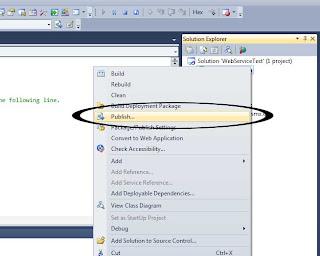











.jpg)






